CFD Modeling and Simulation in Electronics Design
What You Can Takeaway
-
CFD modeling and simulation are not confined to the board level in PCB design. Analysis can be conducted from the chip level to the room level.
-
For electrical systems, CFD modeling begins with an electro-thermal co-simulation, which IC packages as heat sources.
-
After sources are defined, the standard CFD equations can be solved using one of many numerical methods.
Electro-thermal co-simulation results form the basis of CFD modeling and simulation.
I remember when I was much younger, and long before I knew the finer points of building computers, I would periodically take apart my desktop computer just to try and see how it worked. One day after opening up my computer’s case, I accidentally touched the heatsink on my CPU, and I realized just how hot an integrated circuit can get. Suddenly the apparently random placement of cooling fans in the unit started to make sense: it was all about removing heat from important components.
Unless you’re operating in a wind chamber, you won’t be able to see how air and heat move through an electronic device in a simple way. CFD modeling and simulation tools are known to be extremely accurate when heat sources in your system are properly defined. They’ll allow you to visualize how heat and air move through your system. You can then determine what cooling measures you need to implement in your system in order to keep temperature in check. Here’s how you can incorporate CFD simulations into your design process and verify your system design.
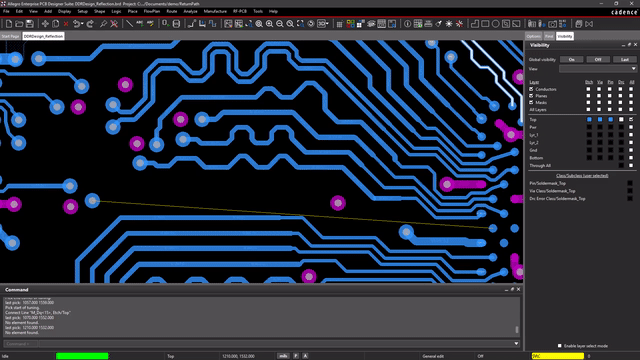
How Does CFD Modeling and Simulation fit into PCB Design?
Your new PCB layout will get very hot when high-power components run at full speed. MOSFETs, CPUs, FPGAs, high-current RF components, LEDs, and many other components can get so hot that they will burn themselves out during operation. Even simple LM series op amps can burn themselves out if connected incorrectly. Heatsinks are the first line of defense for preventing burnout with active components, but you may need to take other measures to prevent excessively high temperatures.
Electro-thermal simulation tells you how your board will heat up due to the voltage/current in different components. All components, even those intended to be purely reactive (e.g., capacitors and inductors), have some resistive impedance component and will dissipate power as heat. CFD modeling and simulation begins at the IC package level by definition heat dissipation in each component as a heat source in your PCB. Once heat sources are defined, you can examine how heat moves elsewhere throughout the board, into the device enclosure, and eventually into the surrounding environment.
Process Flow for CFD Modeling
The graphic below shows how electro-thermal co-simulations are used as part of CFD modeling and simulation, as well as a comparison of the different types of solvers used in these simulations. Each type of solver (e.g., FEA, FEM, FVM, FDTD, and network models) has their place in electro-thermal simulations and CFD, with the overall difference between them being the simulation and convergence time.
Process flow for CFD modeling and simulation
The above simulation flow only works when you define heat sources in your board. This is done through the electrical conduction analysis and heat conduction analysis steps, which relate the thermal conductivity of your components to current density and heat generation. This would normally be done using a conventional field solver with a standard numerical technique, or you can approximate the total heat generated in the board using leakage current values (for active devices). For resistors and other passives, you would simply use Ohm’s law and the standard power dissipation equation to determine heat generated during operation.
The overall process flow for CFD modeling and simulation can be broken down into the steps shown below. This type of modeling occurs after you create your PCB layout and have imported verified component models into your board for simulations.
-
Determine heat sources into the system using power dissipation in components (including passives and semiconductor dies)
-
Model heat conduction from the package into the surrounding PCB
-
Model heat transfer away from hot regions and into cold regions via airflow
This is a classical multiphysics problem with feedback between multiple physical phenomena and regions of the board, as shown in the flowchart below. Note that the temperature dependence of power output and other electrical characteristics has not been considered in this simulation flowchart. This would create a new feedback loop between the CFD portion of the simulation and definition of heat sources.
Defining IC power dissipation as a source in CFD modeling and simulation. You can then examine forced or natural airflow away from the board and package in 3D. This creates a feedback loop between different portions of the system and different physical phenomena.
Boundary Element Method in Other Problems
If we were to perform the entire simulation using finite element or finite difference methods, an entire simulation for a complex PCB would take a significant amount of time. Typical simulation times can reach on the order of hours for complex systems with fine discretization. This is where a more advanced method for modeling heat flow between components is used.
Electrical circuit network models can be extracted with some standard numerical techniques, and the same approach can be applied to heat conduction and heat transport via fluid flow. By numerically extracting heat flow and fluid flow circuits in a complex system, the simulation time can be greatly reduced. Powerful simulators already provide fine-to-coarse discretization adjustment for critical regions in a complex 3D system, and next-gen solvers will take a network approach to these types of multiphysics problems.
CFD modeling and simulation are important parts of electronic design, and you can create powerful new electronics with a powerful PCB design and analysis software package. The Celsius Thermal Solver and SI/PI Analysis Point Tools from Cadence provide a suite of electrical/thermal/CFD co-simulation features in a single program. Instead of using a separate solver to evaluate your layout, you can import your PCB and components into a 3D field solver and retrieve accurate simulation results.
If you’re looking to learn more about how Cadence has the solution for you, talk to us and our team of experts.